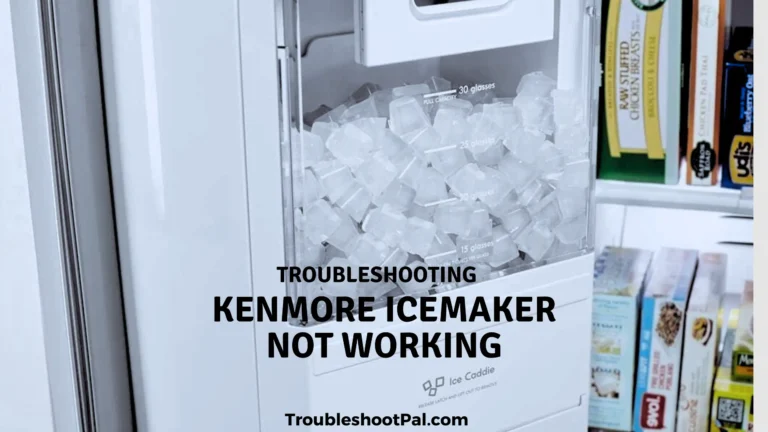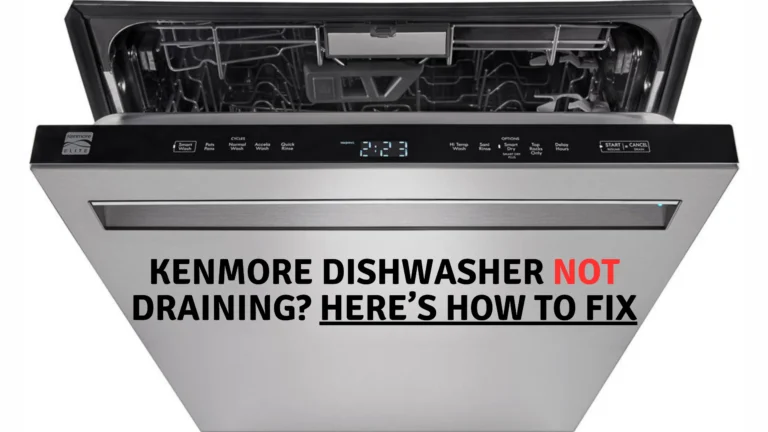Bosch Dishwasher Not Starting Red Light Flashing
Bosch dishwasher is a high-quality, energy-saving, efficient home appliance used for cleaning your dishes at home in a more effective manner. It is designed to prevent unnecessary water and energy consumption. However, if you are an active user of this dishwasher, there may be some problems or errors that you may face as you use it. One of the most common issues faced by customers is the ‘Bosch dishwasher not starting red light flashing.’
This problem may get frustrating if it is not dealt with as the dishwasher is asking for a help signal. We are here to remind you to remain calm and keep on reading as we have the perfect solution to your problem. Our article below will help you understand the exact reasons why you may be facing this issue as well as suggest to you several solutions to fix this problem.
Generally, your Bosch dishwasher is blinking red light because of an improper door latch or it’s sensor. Some quick ways to fix this would be ensuring that the door is properly latched closed. Another thing to check would be if the door latch sensor is working properly.
Let us now proceed to understand the problem in depth and explain their solutions in a stepwise manner.
Why exactly is the Bosch dishwasher blinking a red light?
Table of Contents
If you are facing the error of Bosch Dishwasher Not Starting Red Light Flashing, it is first important to study the reason behind this issue and what is causing this problem. The most common reason behind your Bosch dishwasher blinking a red light is improper shutting of the door. This is because the dishwasher is designed in such a way that it works only when the door is properly closed. Failure to do so will lead to this constant blinking of red light.
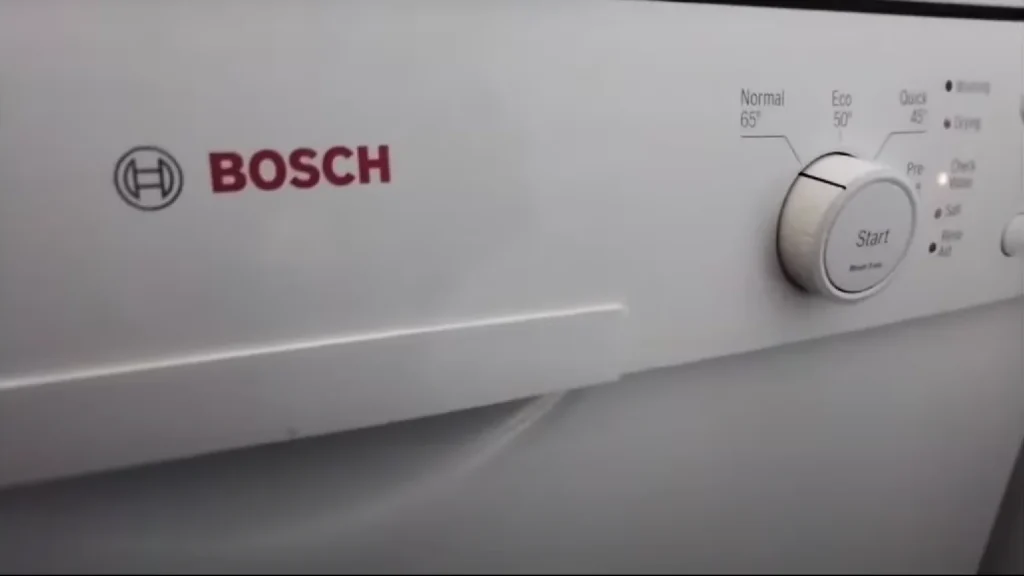
The door latch is an extremely important component of the dishwasher and helps in the working mechanism of the machine. If the door is properly shut, the attached sensor will signal to the control panel unit to continue working securely. This error is important as it could be potentially dangerous to start another wash cycle without shutting the door properly hence the red blinking light. Other possible reasons include:
1) Defective Door Latch:
- When a dishwasher’s door latch is defective, it can lead to issues where the dishwasher wrongly detects that the door is not properly closed.
- This incorrect detection can result in the dishwasher not starting or displaying red flashing lights as an error indicator.
- The door latch is a crucial component because it ensures that the door is securely sealed during the wash cycle to prevent water leaks and maintain the appropriate pressure inside the dishwasher.
2) Signal Errors: Dishwasher to Control Panel:
- In this scenario, signal errors occur when the main control board of the dishwasher sends incorrect signals to the control panel.
- These incorrect signals can disrupt the proper functioning of the dishwasher, leading to failed wash cycles and other operational problems.
- Resetting the machine can sometimes resolve signal errors, but if the issue persists, it may require a closer examination of the control board and the communication between components.
3) Faulty Drain Pump:
- The drain pump in a dishwasher is responsible for removing the wastewater from the appliance after each wash cycle.
- When the drain pump is faulty or not functioning correctly, it can prevent the complete drainage of water.
- If the dishwasher detects that water hasn’t been fully drained, it may prevent the start of the next wash cycle and display a blinking red light error.
- Addressing a faulty drain pump may involve repair or replacement of the pump to ensure proper water disposal.
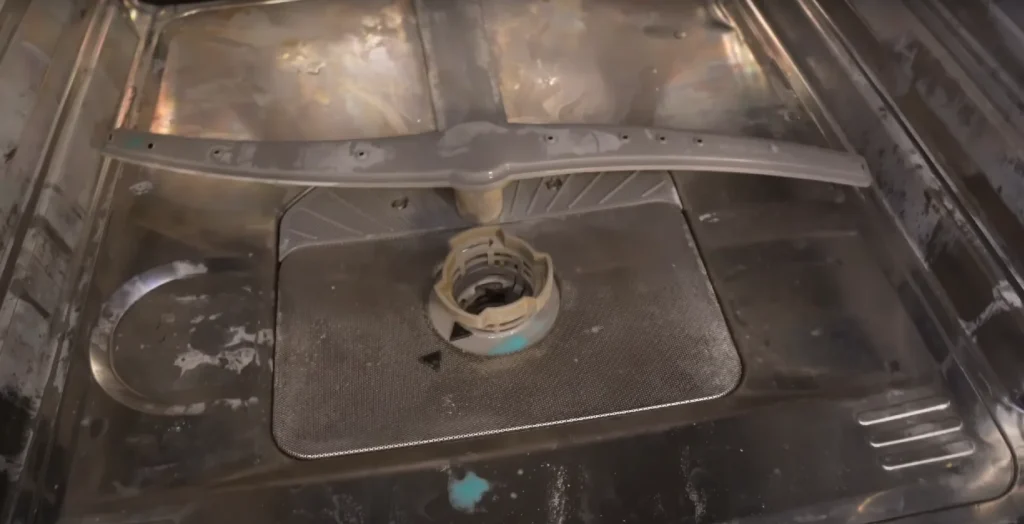
4) Defective Touchpad:
- The touchpad is the primary interface for users to select wash cycles and settings on the dishwasher.
- When the touchpad is defective, it can lead to an inability to input the desired settings and wash cycles accurately.
- A defective touchpad prevents the dishwasher from interpreting user commands correctly, which, in turn, prevents the start of wash cycles.
- To resolve this issue, the touchpad may need repair or replacement, allowing for proper user interaction with the dishwasher.

5) Old Heating Element:
- The heating element in a dishwasher is responsible for heating the water to the required temperature for effective cleaning.
- When the heating element becomes worn out or malfunctions, it may fail to heat the water adequately.
- If the water doesn’t reach the required temperature, the dishwasher may not start the wash cycles as it cannot provide the necessary conditions for cleaning.
- Addressing this issue typically involves replacing the old or faulty heating element to ensure that the water can be heated to the appropriate temperature for efficient dishwashing.
In all these cases, resolving the issue requires a thorough diagnosis of the specific problem and may involve component repair or replacement, depending on the nature and severity of the defect. If you’re experiencing any of these problems with your Bosch dishwasher, it’s advisable to consult the manufacturer’s manual or contact a qualified technician for a professional assessment and repair.
If you have identified the specific issue with your dishwasher, let’s proceed with addressing and resolving the problem.
Fix Bosch dishwasher blinking red light issues
Now that we have discussed some of the general causes for the Bosch dishwasher blinking red lights, let us move on to the countermeasures that we must follow to fix this problem in the comfort of our homes. The best thing is that this article will provide you with at-home, easy-to-follow steps so that you can avoid spending uselessly. Follow our fixes below:
1) Replace Your door latch
Since this is the most common cause for your Bosch dishwasher blinking red lights, it is first important to get your door latch replaced to make sure that the door is properly closed. Keep in mind that the new door latch should be compatible with the Bosch dishwasher model to avoid any compatibility or installation challenges.

Now follow the steps below to replace the door latch: –
- Switch off the Bosch dishwasher: Since you will be dealing with the machine’s control panel it is important to unplug the dishwasher from the power supply to make sure you are safe and secure.
- Unscrew the front panel: Use a screwdriver to unscrew the screws holding the front panel after you open the dishwasher. Once untightened, pull the front panel away from the dishwasher.
- Remove the lock cover: Under the dishwasher, locate the counter attachment screws so that you can unscrew them and get a better top view of the control panel and door latch.
- Remove door latch assembly: When you find the door latch mechanism, you must unscrew the panel to access the door latch assembly for its removal.
- Remove the door latch sensor: When you see the door latch, you will notice it has two parts; the door latch and a sensor. Unscrew the screws to remove the sensor, this may cause the lock to fall apart. Make sure to also remove the connectors present in the wire harness.
- Replace with new door latch: Install the new door latch process and sensor with the new ones. This may also require additional replacement of the wires, connections, and door panels.
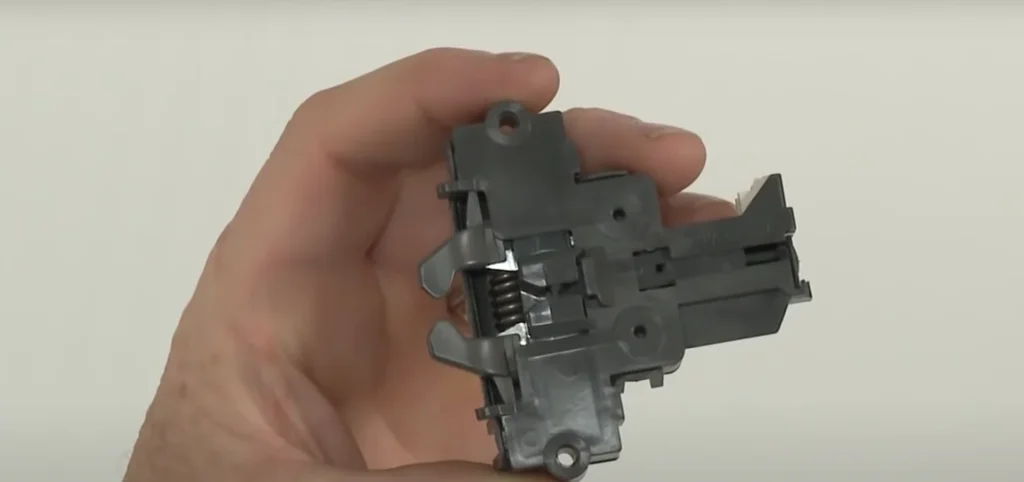
- Reassemble everything: As you have disassembled the entire unit and unscrewed everything, make sure you assemble it back in the right functional way otherwise all the hard work will be for nothing.
2) Reset your control panel
Sometimes the door latch sensor is the problem behind your Bosch dishwasher blinking red lights as it may be transmitting wrong signals to the control panel. This is why you may need to reset your control panel to trick your latch sensor into working normally again. Follow the steps below for resetting.
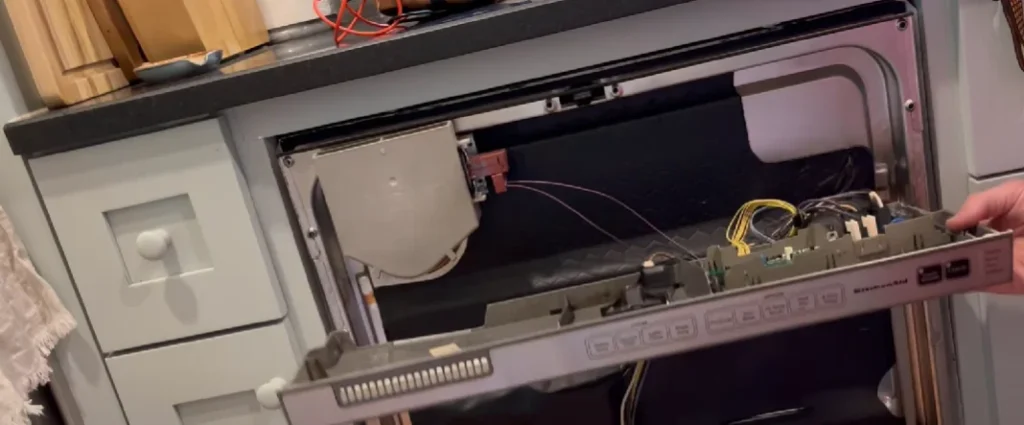
- Locate the start or reset button on the dishwasher.
- Press and hold down the start button for at least 5 seconds.
- Wait till the dishwasher beeps or changes the display.
- When the beeping sound is heard, it means that it has been reset.
- Restart another wash cycle to ensure that the control panel has indeed reset.
- Sometimes, depending on the model try pressing the drain or cancel button for 5 minutes on the main control panel to reset it.
- In case this method does not work, you may need to try the button sequence method to reset the unit.
3) Study the error codes
If your Bosch dishwasher is still blinking red lights, maybe it is time to recheck the error codes to see if there is any other additional issue that may be behind this problem. To do this:
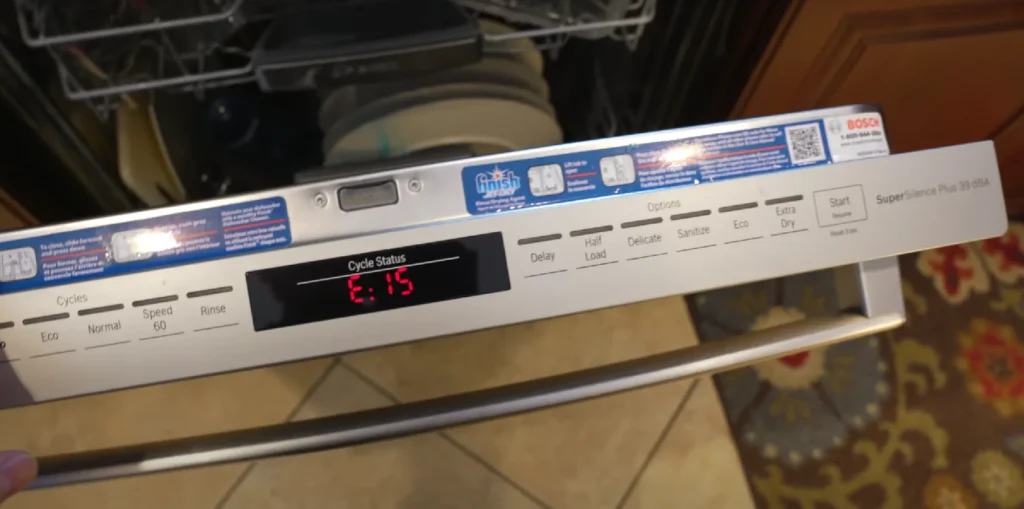
- Find your user manual and go the the troubleshooting section
- Find the error codes matching the display on your dishwasher
- When you find the right match, follow the troubleshooting steps to fix the problem
4) Replace Drain pump.
As mentioned before in this article, some of the reasons behind your Bosch dishwasher blinking red lights would be a faulty drain pump. To solve this, you might need to entirely replace your drain pump so that it is working. To do this,
- Unplug and switch off the Bosch dishwasher
- Refer to the user manual if you want to replace the component on your own instead of external help from a professional.
- Follow the steps accurately plug the dishwasher back to life and check if it is working properly after replacement.
You may also follow the same steps if your heating element is faulty.
5) Service your Bosch dishwasher.
If all else fails, yet the problem of your Bosch dishwasher blinking red light continues, you may want to service your Bosch dishwasher by contacting a professional. Follow these steps:
- Unplug the dishwasher
- Contact customer service for a professional’s help or guide
- Explain to them the problem and schedule a meeting.
By following these comprehensive troubleshooting steps and recommendations, you can effectively diagnose and address a wide range of issues that may arise with your Bosch dishwasher when it’s not starting, and the red light is flashing. This will ensure that your dishwasher continues to operate reliably and efficiently.
If you encounter problems that prove too challenging to fix with the earlier guidance, it’s advisable to reach out to a professional appliance technician or Bosch’s customer support for additional assistance and any necessary repairs.
Locate Your Bosch Dishwasher Manual: If you have your Bosch dishwasher’s model number, visit Bosch’s official website and enter it in the search bar. Look for the “User Manual” under the “More Information” section. You might discover model-specific troubleshooting steps in the manual. Additionally, some dishwashers include a physical copy of the manual with the appliance.
Contact Bosch Support: If your Bosch dishwasher is still experiencing issues, such as not starting with a red light flashing, after following the troubleshooting steps, it might be best to consider professional repairs. Get in touch with Bosch’s support team at 1-800-944-2904 You can also schedule a visit from a certified technician online. In some cases, your warranty may cover the repair costs.
Also Check: Kenmore Dishwasher Stuck on Sensing?
Conclusion:
After going through this article, we are confident that you will be able to find at least one solution that will solve your problem of Bosch dishwashers blinking red lights.
We have explained the main reasons and the necessary ways to resolve the different problems. We hope that through this article, you can learn to fix the problem easily, quickly, and without the need to spend extra money. In case the problem persists, feel free to contact the Bosch dishwasher customer service to get more personal troubleshooting support.